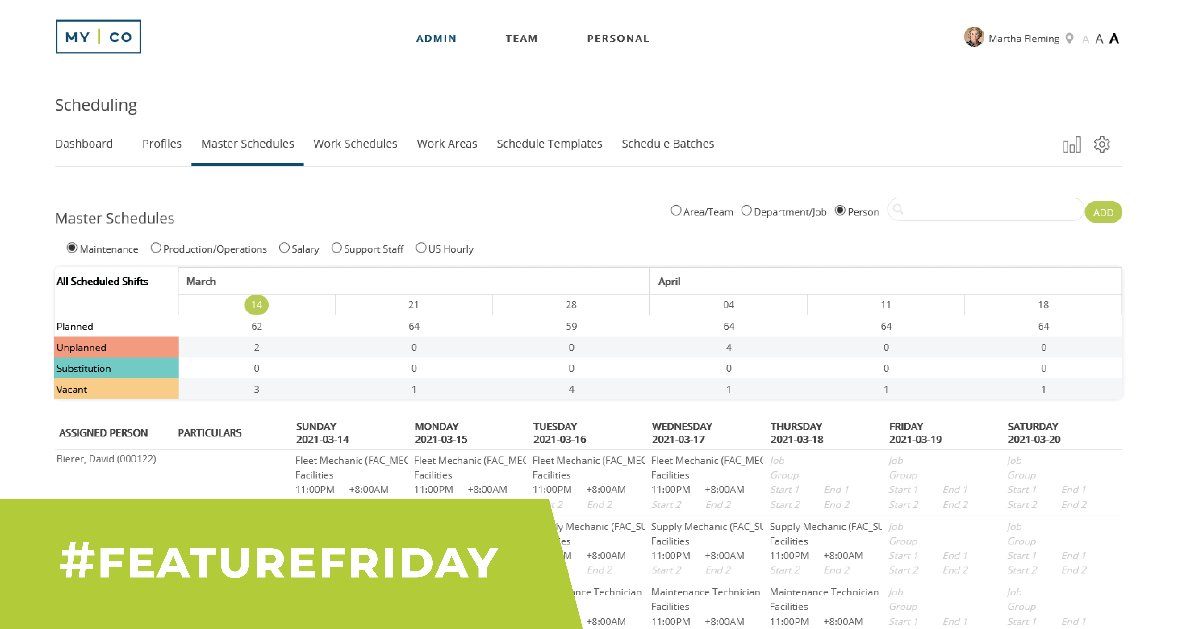Scheduling your team of any size is no small task. Whether you're balancing team vacation, longer leaves of absence or seasonal spikes that amp up operational demand you want to be prepared.
How does Workzoom's master schedule help?
With Workzoom's new Master Schedule screen, you can quickly and easily foresee the volume of shifts for all current and future generated schedules by week and shift type. That means you can focus on any planned vacancies 2 weeks from now, or look ahead to the expected overtime needed to meet a departmental objective next month.
The Master Schedule makes your life easier
If you've got multiple schedule policies, they're all available in one place, making it easy to switch from one policy to the next without navigating away. Need to add more shifts or edit some existing shifts? Updates can be made directly to the Master Schedule!
Ready for the best part? Right from the Master Schedule, you can double-click on a specific shift and access your Qualified Fill list to view the list of workers that are available and meet the shift's needs to assign the best person for the job.
Spring is coming and now is a great time to upgrade your administrative tools. Let Workzoom help you schedule your team for optimal results!